Updated April 1st, 2024 — version 338
The UnFair Advantage Book
Winning the Search Engine Wars
 Chapter Five
Chapter Five
The Two Most Important Algorithms That Power Google Search
According to Wikipedia,
An algorithm is a finite sequence of well-defined instructions, typically used to solve a class of specific problems or to perform a computation.
Within Google's proprietary black box are several algorithms that work together to produce the results you see in a Google search. In this chapter, we'll discuss Google's two most important algorithms — PageRank and Page Experience – and how to strategically use them to boost your page rankings.
1. The PageRank Algorithm
Google's original and best known search algorithm is PageRank. PageRank indicates the relative importance of a page by assigning a number ranging from 1 to 10.
For example, a page that is rated 7 on the PageRank scale (expressed as PR7) is considered to be an important page. Any webpage rated PR8 or higher is considered a very important page.
Loosely interpreted, the scale resembles the staircase in the image below. Notice that the associated PageRank of the well known brands range from Important to Very Important.

According to Google:
To gain some visual insight into how this works, let's consider the hypothetical network of links in the graphic below.
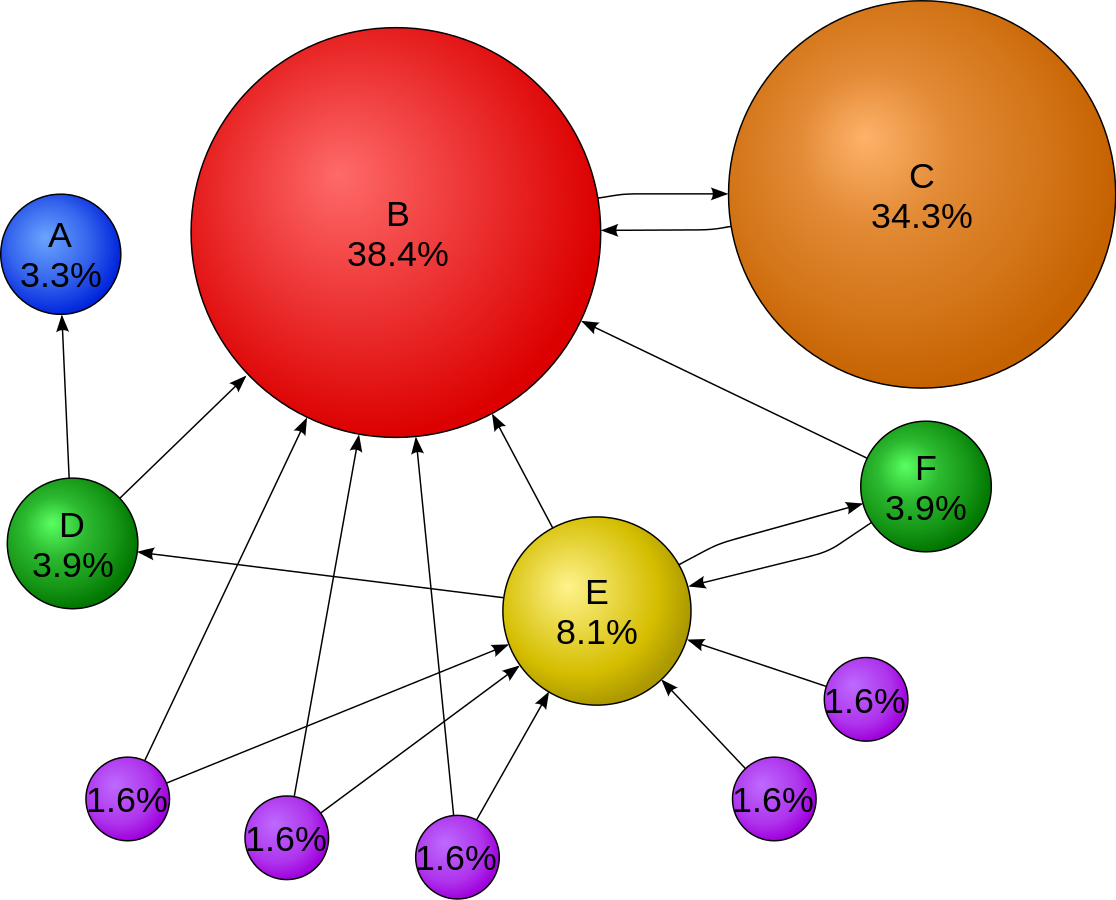
At first this may seem complicated, but hang in there — it'll all make sense when we get to the end.
Notice first that all of the percentages add up to 100% (actually, 99.9%). That's the maximum available PageRank. And, since Page B has the most incoming links, it has 38.4% of the available PageRank making it the most important page in this network of linked sites.
Most importantly, you should notice that Page C is the second most important page based solely on the fact that the most important page (Page B) is linking out to Page C.
In fact, since Page B is passing along to Page C all of its available link juice (SEO jargon for passing along PageRank), it becomes the second most important page even though it only has ONE link!
If Page B were linking out to any additional pages, then Page C would not be getting as much link juice and therefore would be much less important in terms of PageRank.
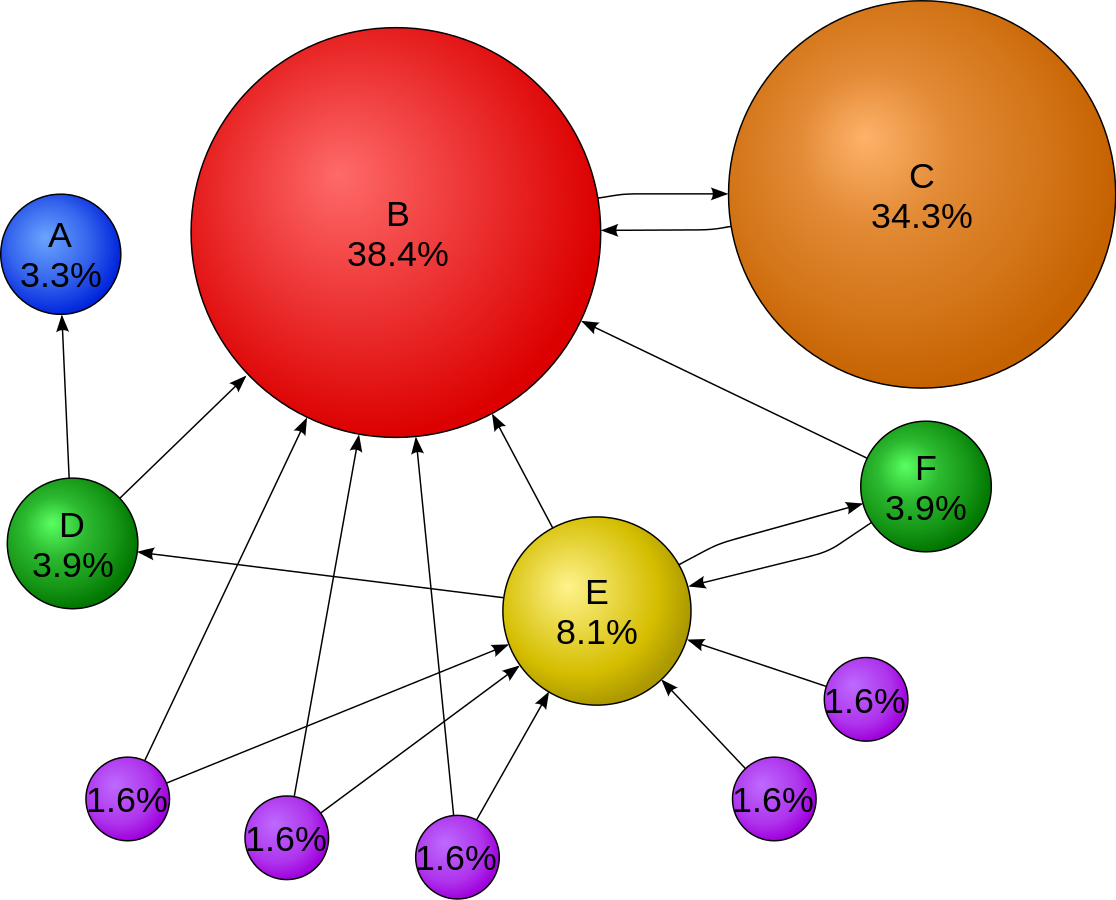
Next, take a look at Page E. It is linked-to by Page F (which provides it with a fair amount of link juice) and also linked-to by 5 other not-so-important pages which all contribute a small amount of link juice. But it all adds up to give Page E a pretty good boost in PageRank totaling 8.1% of the available PageRank. And because Pages E and F are reciprocally linked, they are passing link juice to each other and thereby increasing each other's PageRank.
Now take a look at Page A. Although it has only one link, it's getting a fair share of link juice from Page D because Page D is linked-to by the fairly important Page E. In other words, Page E is passing link juice to Page A through Page D.
Confused? ...don't be. Simplified, it works like this:
Important pages are king makers!
But, generally speaking, the more high-quality inbound links a page has, the more important Google thinks the page is. And, the more important a page is, the more link juice that page passes along to the pages it links to.
Such link juice can be diluted, however. For instance you might notice that Page E is linking out to three pages; D, F, and B — and therefore passing only a fraction of its available link juice to each page it links to. If it were linking only to Page D, for instance, then Page D would be getting something like 7.2% of the link juice instead of only 3.9.
What it all means...
It means that links from important pages pass along significant amounts of link juice.
This helps your PageRank. And, the more outgoing links on a page, the more the link juice is diluted. Therefore, you should try to acquire links from important pages that do not link out to lots of other pages. The fewer outgoing links, the better.
Save Link Juice by using the NOFOLLOW attribute.
To avoid passing PageRank to a website, you can use nofollow when linking out. The nofollow attribute, often called a tag, looks like this in your source code:
<a href="domain.com/page" rel="nofollow">Bob's widgets<a>
The rel=nofollow tells Google not to pass PageRank to the site you're linking to. This helps you avoid wasting or diluting your link juice.
Nofollow should also be used in these circumstances:
- Untrusted content: Any time you're linking to low quality content such as untrusted user comments or guestbook entries, use nofollow. Doing so tells Google that you don't trust these links. It also discourages spammers from targeting your site to manipulate their own rankings — because they know the link won't pass PageRank if it's nofollowed, making it almost worthless.
- Paid links: Google's guidelines require that purchased links be identified using either
rel="nofollow"orrel="sponsored"unless the link is redirected using an intermediate page that is blocked from search engines with a robots.txt file (which we'll explain later). - Crawl prioritization: You can use nofollow whenever it doesn't make sense for a search engine robot to follow a link. Examples would include your sign in or register links for member access on your site.
By understanding nofollow and the many reasons for using it, you can see that not all links are created equal.
And, just like links,
Not all sites are created equal either.
It'a all about E.A.T.
Google rates sites (i.e., assigns PageRank) based on;
Expertise, Authoritativeness, and Trustworthiness.
Although E.A.T. is not directly a ranking signal, it IS what Google uses to identify the "best" sites within the topical niches of the web. Furthermore, E.A.T. is based primarily on Google's Quality Rater Guidelines (QRG).
These guidelines function as a kind of wish-list of site characteristics that Google correlates to websites they believe are high quality.
According to the QRG, quality raters are instructed to consider:
- The expertise of the creator of the main content of the webpage.
- The authoritativeness of the creator of the main content, the main content itself, and the overall authoritativeness of the entire website.
- The trustworthiness of the creator of the main content, the main content itself, and the trustworthiness of the website.
Therefore the best way to truly understand E.A.T. is to study the Quality Rater Guidelines. And, because E.A.T. is what drives PageRank, you'll hear people talking more about E.A.T. and less about PageRank these days. In fact, PageRank is rarely talked about and the "scores" are no longer made available by Google — but that doesn't mean they don't keep score, they just stopped revealing what the PageRank scores actually are.
Now remember, Google's definition of trustworthiness (i.e., trust) might not match what you think is actually "trust" (as illustrated by our Wells Fargo example in the previous chapter). When Google references "trust" they're referring to a combination of factors such as website quality, popularity, and incoming links from authoritative sites — combined with the likelihood of whether or not the site will spam Google's index.
And, it's been our experience that Google almost automatically "trusts" big brand sites with well-known names. Therefore getting links from such "Authority" sites like National Cancer Institute, Wikipedia.org, Electronic Frontier Foundation, National Geographic, PC Magazine, Wall Street Journal, and so forth will pass along "trust" to your site. But if you can't get a link from them, then getting links from sites that are linked-to from these Authority sites will also help Google "trust" your site.
Your PageRank and E.A.T Strategy Simplified
Google considers the sites with the highest levels of E.A.T. to be considered seed sites. So, your best strategy for boosting your webpage rankings is to get links from pages that are as close as possible to these high quality seed sites.
Because Google tends to parse the internet into topics/industries and recognizes websites with the highest E.A.T. as seeds, such high quality, spam-free sites are the gold standard and the very best places to get links from.
If site A is the seed site, and they link to site B, then getting a link from site B will significantly help your rankings. If you can't get a link from site B, then getting a link from site C, which is linked-to by site B, is the next best thing. Of course, if you can get a link from site A, you scored BIG-time!
The point is, your strategy should be to identify the top trusted sites in your niche – the seed sites. Then analyze their links. Once you've located who they are linking to, and who those pages are linking to, then it's easy to determine exactly who you should be getting links from in order to boost your rankings.
This is how a small site with fewer links can outrank large sites with lots of links. Smaller sites with links that are close to the authority sites within their niche can gain enough PageRank to outrank larger sites with more links.
2. The Page Experience Algorithm
Just as PageRank is the oldest Google algorithm on the block Page Experience is the newest. And, it's also very important!
In June 2021, the Page Experience algorithm went live after more than two years of preparation, testing, and tweaking. Among the internal ranking signals that make up Page Experience, the most important are known as the...
Core Web Vitals
Core Web Vitals are a set of three measurable metrics that Google uses to rank webpages. These so-called "vitals" correlate to a user's "page experience" when visiting your site. Simply put, bad vitals equal a poor user experience. Good vitals — Core web vitals that equal or surpass Google's guidelines — provide a good user experience in terms of webpage efficiency.
So, while it's true that good content (theoretically) trumps everything in terms of ranking pages in the search results, providing a good user experience based on your core web vitals can give your pages a significant boost in the rankings — a sort of tie-breaker, especially when all other things are equal.
Core Web Vitals – The Details
Loading Speed
Google considers "speed" to be vitally important. As such, it measures speed using the following three Core Web Vitals — First Contentful Paint FCP, First Input Delay (FID), and Largest Contentful Paint (LCP).
FCP measures the time from when the page starts loading to when any part of the page's content is rendered on the screen. For this metric, "content" refers to text, images (including background images), <svg> elements, or non-white <canvas> elements.
FID measures the time from when a user first interacts with a page — when they click on a link, tap on a button, or use a custom JavaScript powered control — to the time when the browser is actually able to begin processing the given handlers in response to that interaction.
LCP is a metric that reports the render time of the largest image or text block visible onscreen, relative to when the page first started loading.
User Annoyance
User Annoyance measures Cumulative Layout Shift (CLS) — the sum total of all the individual layout shift scores. Every unexpected layout shift of a visible element that changes its position from one rendered frame to the next increases the CLS score and adds to a user's annoyance.
Ideally, the page will have few, if any, layout shifts. Layout shift can mostly be avoided by pre-defining the image dimensions within the source code of the page.
In addition to CLS, intrusive interstitials (i.e., pop-ups) are also factored into user annoyance to help determine page quality and user experience. The page experience algorithm attempts to detect the presence and use of interstitials that are user-hostile and, when detected, are interpreted as a negative ranking signal.
This is especially the case when pop-ups are used to trick users into doing something they probably don't want to do — like preventing them from reading or interacting with the page they've landed on when coming from Google Search.
However, Google acknowledges there are legitimate uses for interstitials, such as those required by law. Pop-ups that are required by the European Union's privacy regulations (GDPR) are one example of a legally required interstitial.
Another example of an acceptable pop-up might be when it shows updated business hours which might apply in an emergency situation. According to Google, such "great uses" are not affected by this otherwise negative ranking signal.
Use PageSpeed Insights to Gauge Your Metrics
Google provides a free tool that enables you to measure the core web vitals of any page. The PageSpeed Insights tool tells you if you are passing the test, or not. It also provides other useful information and tips to improve your page efficiency.
Below we see the test results returned by PageSpeed Insights for The New York Times website, www.NYTimes.com

As you can see, www.NYTimes.com passes the Core Web Vitals test — all of the metrics are solidly in the green.
On the other hand, the image below shows that www.CNN.com failed the Core Web Vitals test as measured by PageSpeed Insights. Three out of four of the metrics landed in the red with only one landing in the green.

Worth noting is that WellFargo.com and Foxnews.com also failed on 3 out of 4 of the Core Web Vitals at the same time we used PageSpeed Insights to test our two examples used above.
The point is that E.A.T. and having great and relevant content are still the most important ranking factors followed by the Core Web Vitals — all of which work together to determine where your webpage lands in the search rankings.
So, be sure to work on your content first, getting links from sites with E.A.T., second. And then do whatever you can to optimize your Core Web Vitals – in that order!
Here's a link to the PageSpeed Insights Tool which you can use to test the Core Web Vitals of any page online.
Rounding out the rest of the Page Experience Algorithm are...
Security & Privacy
The old internet used the unsecure HTTP protocol. But today, Google wants to ensure that a site's pages are delivered using the HTTPS (secure) protocol. This enables users to confidently browse the internet without having to worry about man-in-the-middle attacks, improper impersonations, malware, unwanted software downloads or social engineering.
When Google detects that a user might be clicking a link to a potentially harmful site, the browser displays a warning.
Accessibility
Google has been increasingly factoring accessibility into its Page Experience algorithm. Mobile friendliness comprises the most essential element of the accessibility factor within the page experience algorithm. Simply put, Google wants you to optimize your website for mobile first, and desktop second. So, when building your pages, make sure they look good and load fast on a mobile device!
The following is a list of links to developer tools that'll help you optimize your webpages for best rankings.
For more advanced insights into Page Experience, here's an article we published in SEN just prior to the algorithm going live in June 2021: 17 Pro-Tips You Need to Know About Core Web Vitals
A Word About "Updates"
In the world of SEO, Google's algorithmic evolutions are frequently referred to as Updates. However, such "updates" are not algorithms in-&-of-themselves — they are simply adjustments in the algorithms.
Regardless, you are likely to hear (especially) old-school SEOs banter about legendary "Updates" with peculiar names like Hummingbird, Penguin, Panda, Phantom, Dewey, Buffy, Big Daddy, Jagger, Gilligan, Bourbon, Allegra, Brandy, Austin, Florida, Fritz, Dominic, Cassandra, Caffeine, Boston, Google Dance, Medic or BERT — as each of those "updates" are part of Google's history.
If you're new to SEO, feel free to smile politely and then roll your eyes when they aren't looking. For the most part, these major updates are now ancient history — meaningful in the yesteryear but irrelevant today.
Such major updates are much more unlikely to occur in the future because Google is now using A.I. (aka, machine learning, artificial intelligence) to fine-tune (update) its algorithms almost daily (to maximize profits without upsetting the SEO community too much).
BUT you'll still probably hear about "updates" on a regular basis because old habits die hard and salty old SEO's like to complain (a lot on Twitter and Reddit) about "updates" that wreck their rankings.
However, our experience tells us that, by focusing on great content, paying attention to our metrics, getting great links, and linking out to great sites, we just don't experience upsets in our rankings like those who regularly complain about mysterious "updates" that Google doesn't acknowledge or confirm.
We mention this here because it's a thing — mostly of the past. But, if you're to become a professional SEO Specialist, you need to know about something called "updates" so that when some salty ole SEO refers to one in a tweet, or some other form of communication, you'll know to smile politely. But don't weigh in on the conversation unless you actually like being sucked into the vortex.




